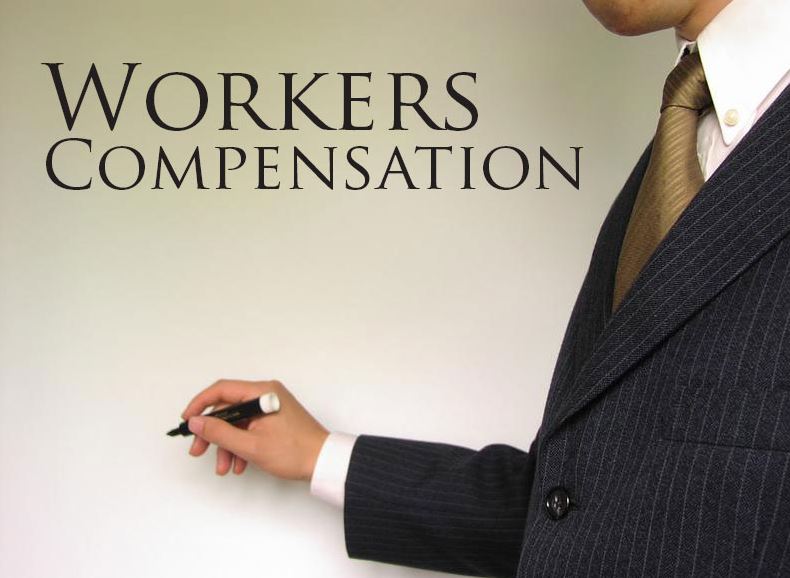Here are two critical questions: How often are Workers’ Compensation claims filed against your company? And how often do you contest them? The answers are important.
The National Council on Compensation Insurance recently estimated that 25 to 33 percent of all Worker’s compensation claims are invalid, yet less than 10 percent of these claims are challenged. The U.S Department of Labor calls it a crisis and says that for most companies, Workers’ Compensation is growing faster than any other expense. The estimated cost of an average claim is at least $34,000.
| What Fraud Can Look Like |
Claimant Fraud is committed by employees and includes:
Provider Fraud is committed by unscrupulous medical providers and includes:
Premium Fraud involves an agent or policyholder under reporting payroll, misclassifying employees, or under reporting past losses to pay lower premiums. |
The expenses add up quickly. Among the direct costs for both privately insured and self-insured employers are medical expenses, payments for lost time, claims expenses, fees — including those paid to your state Workers’ Compensation Commission — and other insurance costs. Indirect expenses include hiring temporary labor, increasing overtime to compensate for an absent employee, replacement training and reduced productivity.
Workers’ Compensation coverage is legally mandated in most states. Generally, fraud occurs when an employee:
- Makes false or misleading statements to receive money or services.
- Knowingly receives benefits he or she isn’t entitled to.
- Enters into a conspiracy to defraud an insurance company, state insurance fund or self-insured employer under the Workers’ Compensation Act.
The scams are pervasive, ranging from faking a back problem to passing off a weekend sports injury as a workplace accident on Monday morning.
Fortunately, there are some red flags that can suggest fraud is in the works. For example:
- The injured employee isn’t home or is said to be sleeping and can’t be disturbed.
- There are no witnesses to the reported accident. Or the employee can’t recall specific details of the injury.
- The accident occurs just before a strike, layoff, plant closing or job termination.
- The employee moves out of the state or country shortly after filing a claim.
- There are conflicts between what the employee reports and the initial medical evaluation.
- The employee refuses or continually delays undergoing diagnostic procedures to confirm the injury.
- The injury is inconsistent with the nature of the work or business.
So what can you do? Take precautions to combat fraud. For example, publicize your Workers’ Compensation policy to all employees and educate supervisors on the issues. Explain how injuries decrease productivity and how costs affect the bottom line. Make your workplace as safe as possible. And pay attention to employee complaints and concerns. One strong predictor of fraud is a chronically disgruntled workforce.
Finally, if you suspect a fraudulent claim, contact your insurer’s special investigation crimes unit immediately.
While preventing fraud involves training, education, safety and communication, the major factor is getting injured employees back on the job as soon as possible. This helps control many of the costs of paying out unnecessary compensation.